[drumbeats] Collibra’s Workflow Designer enters the stage
11 July 2023

When maintaining smooth data management operations, efficiency and effectiveness are vital. And as technology continues to evolve, the tools you use to design data management workflows cannot stay behind. Therefore, the importance of Collibra’s Workflow Designer entering the stage as a new solution to streamline workflow development cannot be overstated.
A fresh perspective on designing and orchestrating workflows
Collibra's Workflow Designer replaces Collibra’s previous workflow manager for Eclipse, which enabled workflow developers to interact with the Collibra workflow engine from within Eclipse. Focused on improved functionality and user experience, Collibra's new Workflow Designer addresses the evolving needs of data management professionals to offer a fresh perspective on designing and orchestrating data management workflows.
But what exactly are the features and benefits of Collibra's Workflow Designer? And how does it simplify your workflow development processes? Let’s dive into this exciting new product and discuss how its intuitive interface and enhanced functionality benefit data professionals like you.
How Collibra’s Workflow Designer came about
As a leader in data intelligence and governance solutions, Collibra recognized the growing demand for streamlined workflow development tools. Leveraging their data management expertise, Collibra created an innovative solution to replace the outdated Eclipse software. The result is Collibra's Workflow Designer, a powerful and intuitive tool that revolutionizes how you design and manage workflows.
Two factors were crucial in developing this Workflow Designer: Collibra's deep knowledge of data management challenges and their uniquely collaborative approach. By engaging with data professionals and organizations, Collibra ensured this new solution addresses their specific pain points and requirements. Collibra's Workflow Designer is, therefore, first and foremost a user-centric solution empowering data professionals to easily design, customize and manage workflows.
What can you expect from Collibra’s Workflow Designer?
For a start, no more complicated setup is required (unlike Eclipse). If you wanted to use that plugin, you had to follow an entire roadmap to complete the installation on your laptop. Instead, you can now switch on the proper Collibra environment to access all Workflow Designer functionalities straightaway. So, installing or downloading anything on your computer is unnecessary.
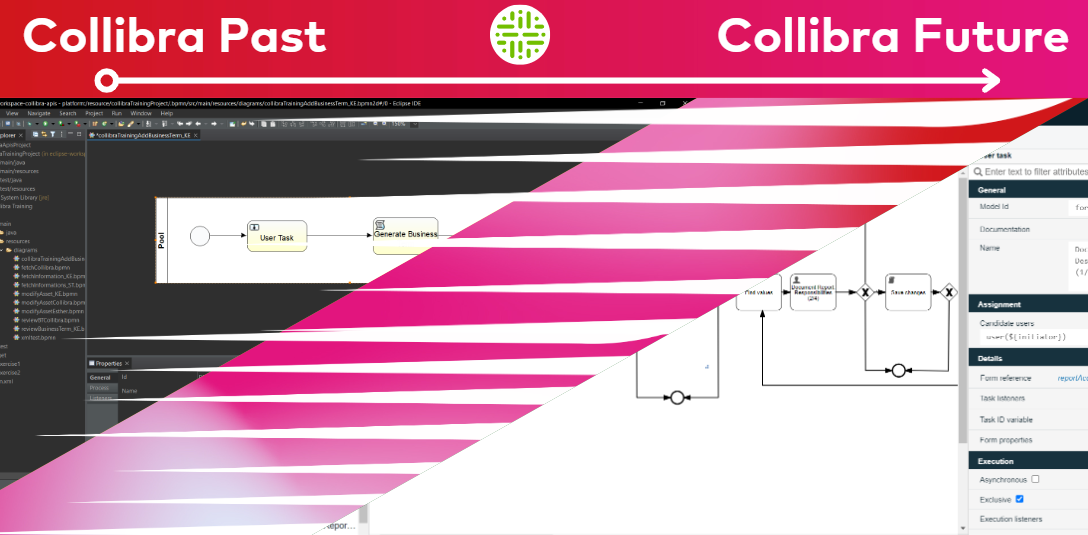
With the overall design being much more responsive and polished than Eclipse, Collibra’s Workflow Designer ensures a smoother and more efficient workflow design experience. And among the many enhancements focused on improving user experience are an instant deploy button for streamlined workflow deployment and vastly improved reusable forms that offer dynamic and interactive capabilities.
At the same time, you should also be aware that Collibra’s Workflow Designer's current beta version has some limitations. While you can script anything, the text editor is still basic. And the lack of comprehensive documentation (due to the tool being in beta) can make it rather challenging for users who rely on detailed instructions to navigate and utilize the Workflow Designer.
How can Collibra’s Workflow Designer help streamline your workflow development process in the future?
Even if there is room for improvement, we can confidently say that Collibra’s Workflow Designer is rapidly moving in the right direction. As Collibra incorporates user feedback and addresses known limitations, it has already provided several updates that optimize workflow development. Likewise, future updates will significantly advance Collibra’s Workflow Designer scripting capabilities.
We are definitely looking forward to seeing that happen! And what about you? Are you eager to learn how Collibra’s Workflow Designer can help streamline your workflow development process in the future? Let’s talk and we can show you what this can mean for your organization.

