Is your data governance stuck in excel? It's time to upgrade!
23 July 2024

Today, companies are realizing that effective data governance is a critical aspect of modern data operations. The demand for accessible, high-quality, and relevant data is higher than ever. Yet, many organizations still rely on tools like Excel and SharePoint to manage their data governance needs. While Excel may have been more than sufficient in the past, the complexities and volume of modern data requires a more robust, scalable and efficient solution.
Enter modern data governance tools.
Historically, the cost and complexity of these tools limited their use to large organizations. However, in recent years, there has been a significant rise in new data governance tools. The landscape has transformed dramatically, offering an huge amount of tailored solutions to meet any need and budget. Whether your scope is limited or extensive, there is a tool designed to meet your specific requirements.
Let's delve into why upgrading your data governance tool is essential and how to select the right solution for your organization.
The Limitations of Excel for Data Governance
"But my Excel is working fine so far."
Excel is a versatile tool and offers an intuitive way to begin data governance efforts. Many organizations start by building business glossaries or report catalogs in Excel. While this approach works initially, it’s crucial to recognize Excel’s limitations as you grow.
The primary concern with Excel is not the tool itself, but the reliance on the valuable time and efforts of your people to manage it. For instance, building a report catalog in Excel means all reports must be manually added and updated, a cumbersome and error-prone task that consumes valuable time and effort of your people. Since there's no easy way to connect and integrate the content in your Excel file with other data management tools, it becomes yet another silo in your landscape to maintain.
Furthermore, Excel's ease of use introduces new challenges, as there are no built-in functionalities to check the accuracy and completeness of your metadata overview. Human errors, such as accidental modifications or deletions, can go unnoticed, and duplicate entries are almost unavoidable. Additionally, as people start sharing local copies, you lose oversight of who is using and changing the file, leading to version control issues.
While Excel is arguably one of the most powerful and useful business tools, it is clearly not designed to support long-term data governance programs. Its lack of integration, automation, and safety nets means you will rely heavily on manual effort. As you scale up your data operations, issues and inconsistencies increase, making it difficult to maintain reliable and accurate information. This ultimately will hinder your ability to implement effective data governance processes.
The rise of lightweight data governance solutions
By now, we hope you understand Excel is not the right tool to support long-term governance efforts. Fortunately, data governance tools can effectively bridge this gap.
One of the key capabilities of these tools is the Data Catalog. A Data Catalog serves as a centralized repository to organize, manage, and provide searchable access to an organization's data assets, including metadata. It enables users to easily find, understand, and utilize data assets within an organization.
Initially, Data Catalogs were simple tools, resembling the spreadsheet structure of Excel. They were primarily designed for IT teams to synchronize metadata from data warehouses and display physical tables and columns. However, the limited automation capabilities of these early tools required significant maintenance efforts. They relied on data stewards to label and update the information, still a time-consuming and error-prone process. Additionally, these solutions were often part of more expensive, enterprise-wide packages, making them inaccessible for small and medium-sized organizations or those with limited budgets.
Over time, Data Catalogs have evolved significantly to accommodate upcoming use cases such as compliance with regulatory requirements, data privacy and security, data quality, and more recently, data products, marketplace, and AI governance. Automation, collaboration, and user-friendliness have become the standard, reducing the time and effort required for data stewards to discover, document, and maintain data. As the data ecosystem shifted towards cloud-based solutions, tools needed to connect to a wider variety of data sources to remain effective.
In recent years, the ecosystem of data governance tools and catalogs has exploded. Besides the well-known and established enterprise-grade tools, we're seeing an emergence of smaller, more specialized tools — what we refer to as "lightweight tools" at Datashift — designed to cater to specific use cases at a lower budget. These lightweight solutions are typically easy to set up and scale yet offer essential data governance features with lower cost and less complexity. This means that all organizations, regardless of size or budget, can access data catalog functionalities without excessive costs or significant upfront investment.
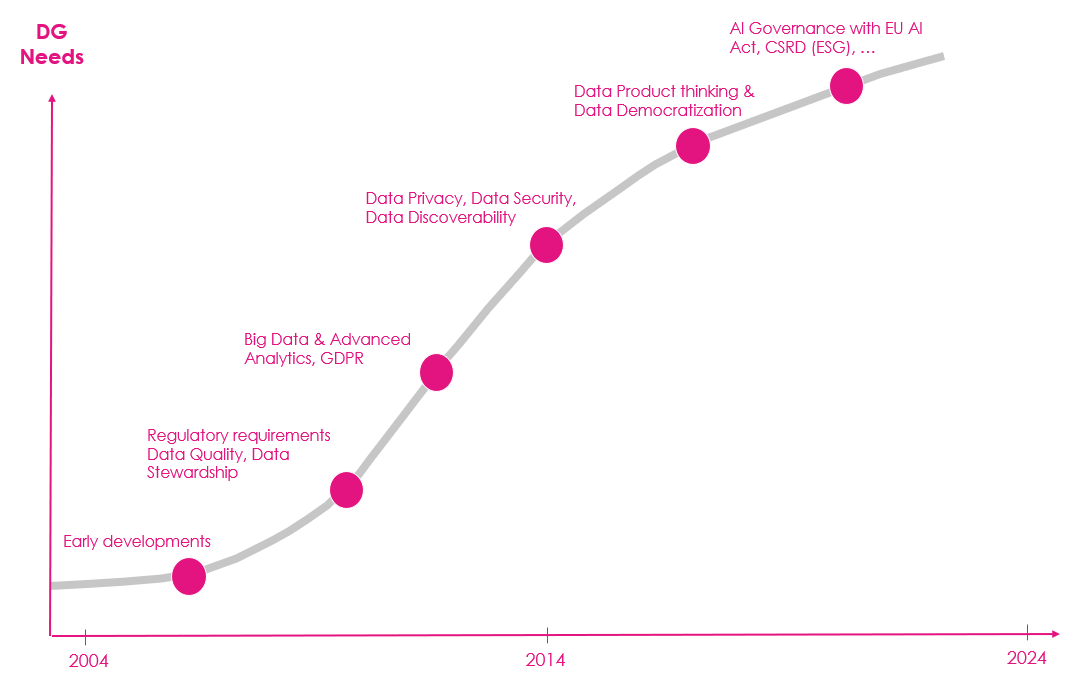
How to find the right fit?
With the growing availability of modern and lightweight data governance tools, the time has come to upgrade from Excel and Sharepoint. This transition is now more accessible than ever, regardless of budget or size. However, finding the right fit among the wide range of available tools can still seem overwhelming. Where do you begin, and how do you navigate the options? Since every organization has distinct needs, the selection process will be unique to yours, requiring a tailored approach to address specific challenges and goals. Even so, certain key concepts and best practices can aid in this process. Leveraging our expertise at Datashift, we have compiled the following best practices:
Pinpoint current pain points
Start by identifying the specific challenges and pain points your organization encounters. Deep-dive into your data documentation and discovery procedures to pinpoint the most pressing data-related obstacles your team faces and assess their implications on productivity and decision-making processes. Ask questions like:
- How many varying definitions do we have for crucial business terms like 'customer'?
- Are we able to find the right, qualitative data quickly and efficiently for analysis and reporting?
- Can we easily gather data related to regulatory compliance, such as GDPR?
- Do we know how much time goes into collecting, cleaning, and transforming the same data to create reports?
- Are we assured of the accuracy and reliability of our data, reports, and metrics?
- Are we aware of all the locations where our data is stored?
Define clear data governance objectives
Once you have identified your top pain points and challenges, outline what you aim to achieve with the data governance tool. Whether it's enhancing data quality, ensuring compliance, improving data discovery, or increasing collaboration; having clear objectives will narrow down your search and focus your efforts.
Create high-level requirements and evaluation criteria
With the previous steps in place, set up a first list of requirements for the data governance tool. High-level requirements are a solid starting point and can be refined in further stages, some examples:
- Data catalog: must have the ability to automatically load metadata from sources X and Y.
- Business Glossary: must be able to create a taxonomy and link business terms to each other.
Make sure they align with your previously defined pain points and objectives. Assign priority labels or rank each requirement with “must have”, “should have” and “could have”.
Explore the market
With your defined objectives, requirements, and potential budget constraints in place, you can begin to narrow down your options in the wide range of tools available. Start by requesting demos from vendors to get a firsthand look at how each tool operates. During these demos, pay attention to how well the tools meet your specific needs and their ability to support your organization’s growth.
At Datashift, we help make sense of the market exploration by categorizing data governance tools into three segments: minimal, lightweight and enterprise-grade. For each category, we benchmark and describe their core functionalities and capabilities, allowing for a more targeted comparison.
Involve your people
Remember, the success of your data governance initiative ultimately depends on your people. Therefore, it's critical to identify the factors that will ensure the tool's long-term success. Consider who the main users will be and their level of data literacy. Understand how each tool can help them efficiently perform their tasks and how it fits into their day-to-day tasks. Evaluate the tool’s user-friendliness, particularly for non-technical users, as this will greatly influence its adoption and effectiveness. Pay attention to vendor-specific unique selling points (USPs) such as web-plugins for documentation or AI features that can automate data management, as these can further drive adoption and ease of use within your organization. During the evaluation process, actively seek feedback from potential users to evaluate how well the tool meets their expectations and to ensure it will be embraced by your team.
Want to get started?
Ready to get started but still feeling overwhelmed? At Datashift, we have a comprehensive understanding of the tools available on the market. We can help you narrow down the options, compare them to your needs and create a preliminary list of the most suitable tools for your organization to test out. To further assist you, we offer engaging and explorative sessions tailored to your specific context. During these sessions, you'll have the opportunity to explore and interact with some lightweight tools, gaining hands-on experience with their capabilities and functionalities.
