From Pitfalls to Power (BI): Top 3 Challenges We See Most Often
16 December 2024
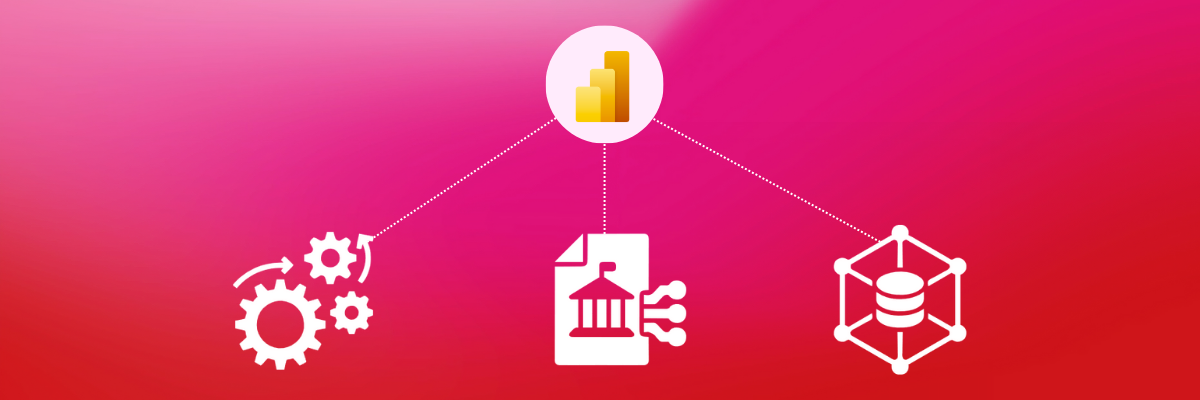
Power BI is a powerful tool for data visualization and business intelligence, offering organizations the ability to transform raw data into meaningful insights. At Datashift we love Power BI, and we are looking to make the most impact with this tool.
Despite its robust capabilities, we regularly visit organizations struggling with significant challenges that hinder their ability to fully leverage Power BI’s potential. These challenges often stem from common pitfalls that can disrupt data practices, compromise security, and reduce user adoption. In this blog post, we’ll explore three common pitfalls we often see with clients and provide additional insights to help you navigate these challenges effectively.
1. Lack of a robust governance and adoption strategy
One of the most critical aspects of implementing Power BI is having a solid governance and adoption strategy. Without it, organizations often struggle with inconsistent data practices, security issues, and low user adoption rates. A well-defined strategy ensures that data is managed properly, users are trained effectively, and the tool is utilized to its full potential. Here are some important points to consider:
- Content ownership and delivery with Self-Service BI: encouraging self-service BI can empower users but also requires clear guidelines to prevent chaos. Proper training and support are essential to ensure users can create their own reports without compromising data integrity. Check out our previous blog post for more information: Self-Service BI: Challenges and Solutions.
- Workspaces and Apps: Organizing content into workspaces and apps helps manage access and collaboration. This structure supports better governance and makes it easier for users to find and use the data they need. Did you know that recently Microsoft has announced ‘Org Apps’? Org Apps will revolutionize the way content is distributed to information users. Check the announcement and latest update for more information.
- Development guidelines and CI/CD: Establishing development guidelines and implementing continuous integration/continuous deployment (CI/CD) practices can streamline the development process and ensure consistency across reports and dashboards. This approach can also be extended to Microsoft Fabric as a platform.
- Centralization of semantic models: Centralizing semantic models helps maintain a single version of the truth, reducing redundancy and ensuring consistency in data interpretation across the organization. Read more about it in the third pitfall.
- Data security and compliance: Ensuring data security and compliance is crucial. Implementing role-based access controls, data encryption, and adhering to regulations like GDPR can protect sensitive information and maintain user trust.
This overview is not limited to these points only, but these are already some important aspects that must be taken into account.
2. Using Power BI to fill operational gaps
Power BI is designed for data analysis and visualization, not as a workaround for operational deficiencies. However, some organizations misuse it as a data export tool or to patch other operational gaps. While reporting on the operational level is required for some use cases, functionalities related to day-to-day operational work should preferably be solved in operational systems, such as applications used by the business for their daily operations. If not possible within the system, other tools like notebooks can be more suitable than Power BI.
The border between operational analytics and day-to-day operational work is very thin. Solving these issues in Power BI not only undermines the tool’s primary purpose but also leads to inefficiencies, potential data integrity issues, and can even create shadow IT.
Using Power BI to fill operational gaps can create a significant burden. It can lead to data duplication, loss of a single version of the truth, and not addressing the root cause of operational issues. Users might expect Power BI to perform functions it wasn’t designed for, leading to frustration and unmet needs. The tool’s flexibility is both an advantage and a disadvantage; while it can connect to many data sources and is easy to use, it cannot replace specialized operational tools. Typically, the functional issues of using Power BI inappropriately surface over time, not immediately. This delayed realization can cause significant disruptions and require costly corrections.
Misusing Power BI can also impact performance. Efficient data modeling, reducing dataset sizes, and using performance analyzer tools (like DAX Studio) can help identify and resolve performance bottlenecks.
3. An overabundance of semantic models and lack of data modeling
Another common pitfall is the diffusion of semantic models without proper data modelling. This can result in redundant and conflicting data representations, making it difficult to maintain data accuracy and consistency. Without a single version of the truth, organizations struggle with data consistency and for a self-service user it can be hard to find out which semantic model can be used to fulfil the reporting needs. Multiple semantic models can lead to different interpretations of the same data, causing confusion and mistrust in the data.
From a technical point of view an excess of semantic models often results in data duplication, which complicates data management and increases storage costs. Too many semantic models make it hard to maintain and update data. Transformations and calculations are not centralized, leading to inefficiencies and potential errors. Additionally, having numerous models refreshing simultaneously can strain storage and processing capacities, potentially leading to performance issues and increased costs (i.e. if your back end is a Synapse Serverless, or you need to upscale your capacity).
Effective data modeling can be enhanced by integrating Power BI with Data Warehouses or Data Lakes (or Lake Houses), which can streamline data processes and improve overall business intelligence. This can be done with technologies such as Microsoft Fabric or Azure, and at Datashift we can also help you with Databricks, DBT, AWS, etc, or on-premises data sources.
Don't ignore the pitfalls, tackle them like a Ninja!
By addressing these pitfalls and considering additional factors, organizations can maximize the value of Power BI and achieve more accurate, insightful, and actionable business intelligence. Like a ninja, we should tackle the pitfalls with a focused and humble view, resulting in a big impact. Implementing a robust governance and adoption strategy, avoiding the misuse of Power BI for operational gaps, and ensuring proper data modeling are crucial steps towards leveraging the full potential of Power BI. With the right approach, Power BI can transform how organizations handle data, providing powerful insights that drive informed decision-making and business success.
Do these issues feel familiar to you? We encounter them regularly; and are happy to help you tackle them (like a Ninja 🥷)!
Want to know more?
- Read more on Power BI
- Reach out to Jasper for all your Power BI questions or challenges
- See how organisations power their success with Business Analytics
- Want to make an impact? Become a Datashifter
