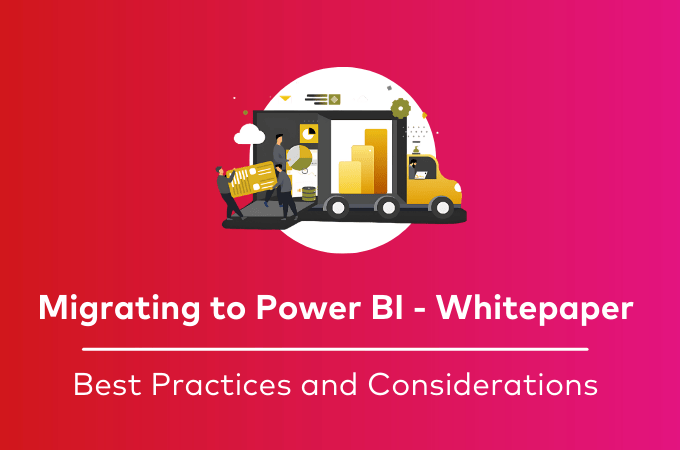From Planning to Execution: Our Recipe for a Successful Power BI Migration
15 April 2025

Migrating to Power BI offers organizations a powerful way to enhance their data visualization and analytics capabilities, driving data-driven decision-making and business success. However, this transition requires a well-structured approach to ensure a smooth and successful migration. By focusing on meticulous planning, strategic execution, and thorough post-migration optimization, organizations can navigate the complexities of migration and fully leverage Power BI's potential.
This blog post explores the critical strategies we implement at Datashift to support clients through every phase of the migration process. We'll start with pre-migration planning, where you'll assess your current systems and set clear objectives. Next, we'll cover the execution phase, emphasizing the importance of piloting and iterative improvements. Finally, we'll discuss post-migration optimization, focusing on how to maximize the benefits of Power BI.
Pre-Migration Planning
Migrating to Power BI requires careful planning and execution. One of the most effective strategies is to migrate in iterations. By breaking down the migration process into manageable phases, you can identify and address issues early, reducing risk, supporting change management, and allowing for continuous improvement. This approach ensures a smoother transition and helps maintain momentum throughout the migration. In order to define these iterations, it is important to conduct a thorough pre-analysis and define a migration plan. This is essential for making your migration a success.
Assess your current systems, define your migration goals, and create a detailed migration roadmap to guide the process. Already in this phase, it's important to understand the data and business requirements of the current platform. Often, reports in older reporting tools focus on a SQL query, one big table, or a single star schema. In Power BI, you have the opportunity to use a multifact design in centralized semantic models, which can provide more comprehensive insights.
Features and Data Transformations
Feature mapping of the old platform to Power BI is crucial to understand how existing functionalities will translate to the new environment. Additionally, allocate time for analyzing existing reports to spot opportunities for eliminating unused reports or merging similar ones, streamlining your reporting landscape. We also often see that in older reporting tools, transformations are included in the reports themselves. We prefer a shift-left approach where we centralize all transformations in the data platform (if existing) instead of Power BI. Ideally, Power BI should only be a consumer of data, not a tool for data transformations. We use Roche’s Maxim to make the best decision.
Understand the As-Is and Define the To-Be
When analyzing the as-is reports, depending on the use case and requirements, both Power BI Desktop and Paginated Reports should be considered for the to-be, but with Power BI Desktop reports as the most preferred option. For example, if the legacy platform is scheduling PDF reports to some recipients, do we also need to achieve this in Power BI? If not, there is an opportunity to redesign the report in a way that the same information will be present as a baseline, in a dynamic visual interface. If yes, it is important to align the expectations for both the user and the Power BI adoption, and maybe it is more interesting to use a paginated report for this. At Datashift, we use a structured decision-making framework to guide how each report should be migrated, ensuring we account for factors like complexity, usage, and dependencies. It's also important to define whether it is necessary to migrate a report or not. This can be done by analyzing usage statistics to determine which reports are actively used and which can be retired.
Don’t Forget the Adoption Strategy
Finally, before migrating, it's crucial to consider your adoption strategy, vision, and enterprise goals for Power BI. While migrations are often IT-driven initiatives, they also introduce a new platform and way of working for business users. Ensuring successful adoption of Power BI is vital, yet it is often overlooked or underestimated. Additionally, think about the 'what's next after migration.' For instance, if self-service BI is part of your strategy, it's important to use this opportunity to prepare the platform and develop an adoption roadmap in parallel with the migration.
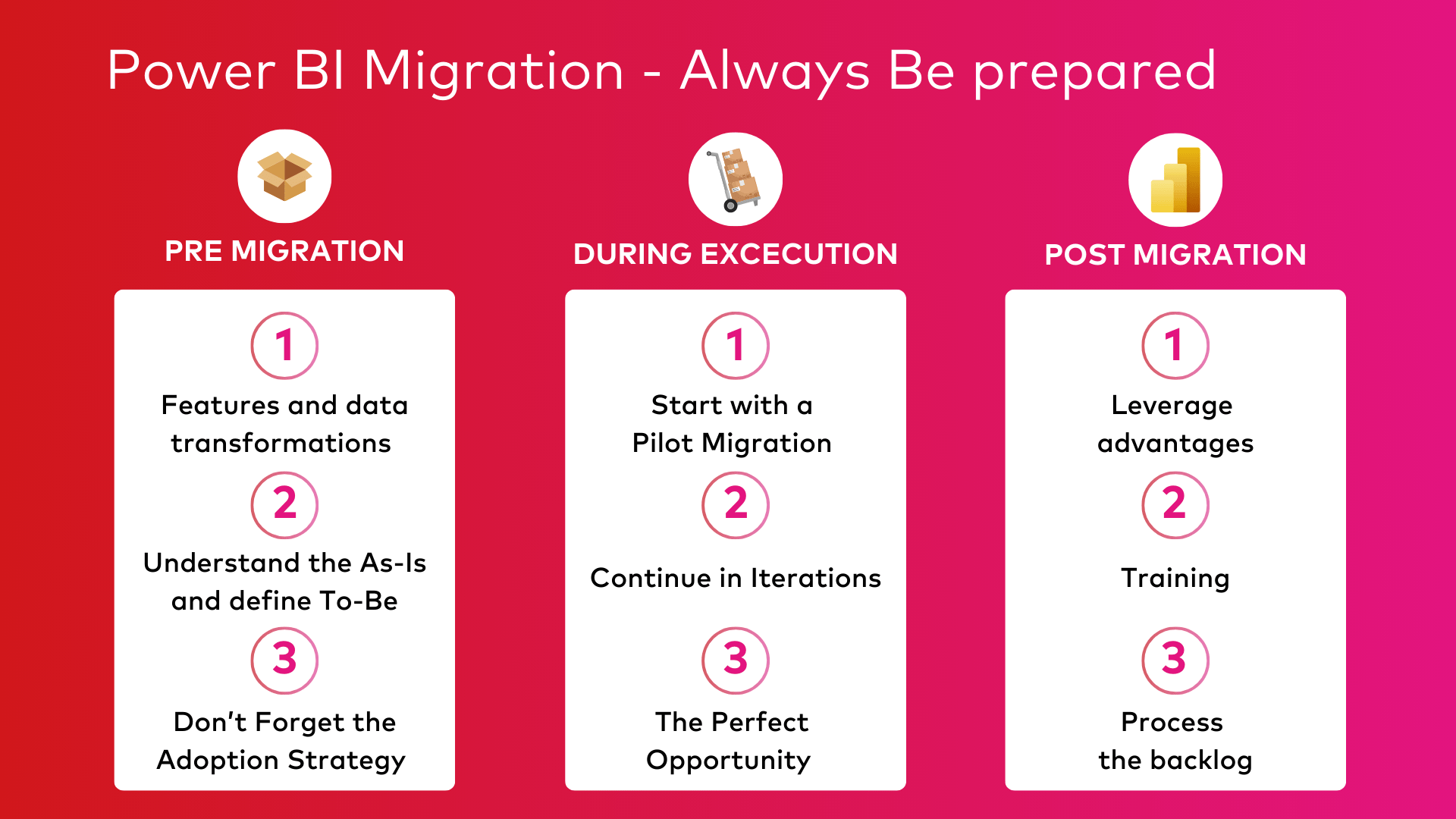
Executing the Migration
Starting with a pilot migration is a smart move. Choose a subject area that includes key business users who can advocate for the new system. This pilot provides valuable insights, helps refine the migration process, and builds confidence among users. During this phase, it's also crucial to implement foundational elements such as a well-organized workspace structure, working with CI/CD, re-usable and centralized semantic models, Entra ID groups, and apps. Apart from the implementation, topics like roles and responsibilities, content delivery and ownership, and the definition of adoption KPI’s should also be defined. Essentially, the foundation of your adoption roadmap must be set at this stage. These foundations ensure that your Power BI environment is scalable, secure, and easy to manage, setting the stage for a successful broader migration.
Start with a Pilot Migration and Continue in Iterations
After the pilot, it is recommended to work in iterations. An iteration should follow the same steps, but how to organize the content and users for each iteration depends on many factors like the as-is and to-be states, priorities, organizational structure, and the impact that can be made to the business. It is important to start with an initial backlog of work for the pilot and the first iterations, but analysis will be a continuous effort during the migration. By working in iterations, you can also provide room for continuous improvements during the migration. However, it is important to stick with the scope and priorities for the migration.
We must also not forget to foresee time for the shift-left effort in the data platform. Ensure the readiness of your data platform by validating that data transformations and pre-calculations are done as close to the data source as possible. This should already happen from the very beginning of the migration.
The Perfect Opportunity
A migration is also the perfect opportunity to revisit existing reports and dashboards. This is a chance to evaluate and enhance them, identifying outdated or redundant reports and streamlining them for better performance and usability. If there is no room for improvements, make sure to add them to a post-migration backlog and avoid the common mistake of 'filling the gap temporarily.'
As already mentioned, depending on the use case, both Power BI Desktop and Paginated Reports should be considered. A migration only succeeds when the changes are embraced by the users, so it is important to guide users through the change, tailoring the transition to their current level of data maturity to make it as smooth as possible. Focus on the migration of information rather than just reports. Emphasize the creation of centralized semantic models and avoid a simple lift and shift approach. Rebuilding reports in Power BI from scratch, based on centralized semantic models, allows you to leverage its unique capabilities and improve performance. Combine data into centralized semantic models using well-thought-out star schemas and common dimensions. This approach ensures consistency, improves query performance, and simplifies data analysis. Learn more about the importance of centralized semantic models in the third topic of one of our latest blog posts about the top 3 challenges we see most often in Power BI.
If this is not possible for some reason, and a lift and shift approach is required, make sure to isolate these types of reports as exceptional cases. Ensure that users are aware that this is an exception, which will help in the acceptance of the migration by users. This approach will also help in not jeopardizing the goals for the future platform that we want to achieve after the migration. Also, the involvement of business stakeholders in the process is crucial. Engaging them ensures that the migration aligns with business needs and that they can act as 'apostles' within the organization, promoting the new Power BI platform and driving adoption. With this approach, you empower them during the migration, so it doesn’t feel like a pure IT project.
Post-Migration Optimization
After the migration, it's important not to stick with the old way of working. Leveraging the advantages and features of Power BI is key to maximizing its benefits. This is where change management will still be happening, and where the adoption roadmap takes over, and also where new projects need to be able to land in the new Power BI platform. Ensure your team is trained and aware of the tools available within Power BI, and that new projects are aware of the development standards and way of working.
Additionally, it's important to process the backlog of improvements that have been logged during the migration. In some scenarios or use cases, it may be better to migrate without including a lot of improvements due to certain priorities, such as having the licenses of the old platform disabled as soon as possible for cost reasons. Addressing these improvements post-migration ensures that the system continues to evolve and meet the needs of the organization.
Conclusion
By following these strategies and best practices, you can make your migration to Power BI a success and unlock its full potential for your organization. At Datashift, we have extensive experience in guiding organizations through their Power BI migration journey, and a defined way of working where this blog post is based on. Our team of experts can help you plan, execute, and optimize your migration to ensure a seamless transition and maximize the benefits of Power BI. Don’t hesitate to contact us to learn how we can support your migration efforts.